clover inventory spreadsheet
"Clover is a widely used point-of-sale (POS) system in the catering industry.It offers various features and tools to streamline business operations, including inventory management.
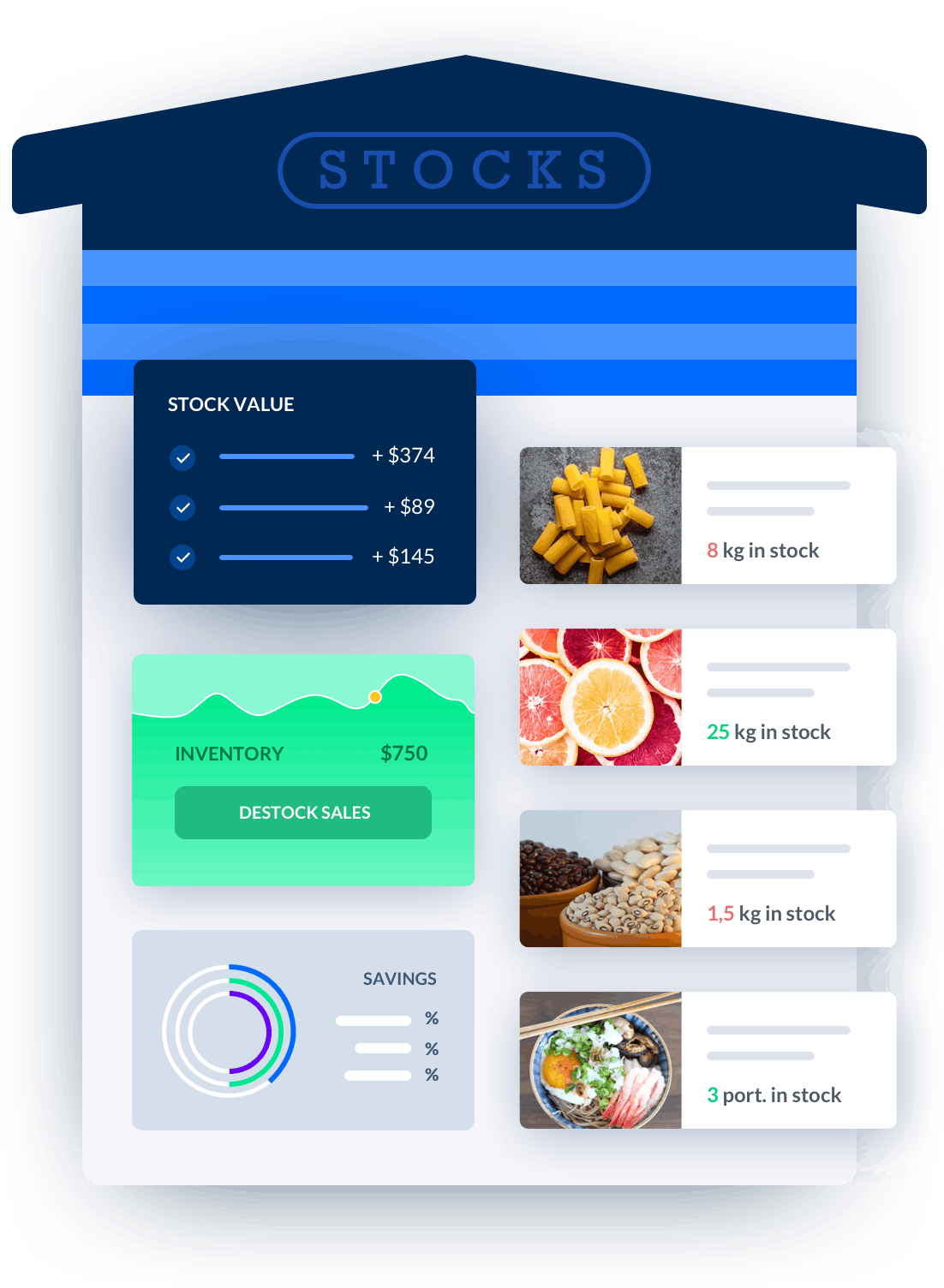
Melba: inventory management software
Discover how to optimize your inventory management with melba

Inventory management in catering, increase your cash flow
Good inventory management in food service helps to avoid waste, ensure that demand can be met, and avoid tying up cash. Find out how to optimize your inventory in this article!
Clover is a widely used point-of-sale (POS) system in the catering industry. It offers various features and tools to streamline business operations, including inventory management. To effectively manage your inventory using Clover, you can utilize spreadsheets. In this article, we will explore the benefits of using a Clover inventory spreadsheet and provide you with essential information to get started.
Benefits of Using a Clover Inventory Spreadsheet
Using a Clover inventory spreadsheet offers several advantages for catering professionals. Let's delve into some of the key benefits:
1. Efficient Inventory Tracking
A Clover inventory spreadsheet enables you to efficiently track your inventory levels. By organizing your products, ingredients, and supplies in a spreadsheet, you can easily monitor what you have in stock and what needs to be replenished. This helps you avoid stockouts and ensures you always have the necessary items available to fulfill customer orders.
2. Simplified Ordering Process
With a Clover inventory spreadsheet, you can simplify the ordering process. By analyzing your inventory data, you can identify the items that are running low and need to be reordered. This streamlines the procurement process, saving you time and effort. Additionally, you can set up automatic reorder points within the spreadsheet to ensure you never run out of essential items.
3. Cost Control and Budgeting
Managing costs and staying within budget is crucial for catering professionals. A Clover inventory spreadsheet allows you to track the cost of your inventory items and analyze expenses. By having a clear overview of your inventory costs, you can make informed decisions regarding pricing, menu planning, and budgeting. This helps you optimize your profitability and avoid unnecessary expenditures.
How to Create a Clover Inventory Spreadsheet
Now that you understand the benefits of using a Clover inventory spreadsheet, let's explore how you can create one:
1. Open a Spreadsheet Software
To begin, open a spreadsheet software program such as Microsoft Excel, Google Sheets, or Apple Numbers. These programs provide a user-friendly interface for creating and managing your inventory spreadsheet.
2. Set Up Columns
Next, set up columns to categorize and organize your inventory data. Common column headers include ""Item Name,"" ""Quantity,"" ""Unit Price,"" ""Total Cost,"" and ""Supplier."" Customize the columns based on your specific inventory needs.
3. Enter Inventory Data
Enter your inventory data into the corresponding columns. Include details such as the name of the item, the quantity in stock, the unit price, the total cost, and the supplier information. You can organize the data alphabetically or by category for easier navigation.
4. Utilize Formulas and Functions
Take advantage of formulas and functions provided by the spreadsheet software to automate calculations and streamline processes. For example, you can use the SUM function to calculate the total value of your inventory, or the IF function to set up automatic reorder points based on predefined thresholds.
5. Format and Customize
To enhance the readability and visual appeal of your Clover inventory spreadsheet, apply formatting options such as bolding headers, using different font colors, and adding borders. Additionally, consider customizing the spreadsheet by adding your business logo or color scheme.
Tips for Effective Clover Inventory Management
Managing your inventory using a Clover inventory spreadsheet requires effective strategies and best practices. Here are some tips to ensure successful inventory management:
1. Regularly Update Your Spreadsheet
It is essential to keep your Clover inventory spreadsheet up to date. Whenever new inventory arrives, or items are sold, make sure to update the spreadsheet accordingly. This ensures accurate data and helps prevent discrepancies between your physical inventory and the spreadsheet.
2. Conduct Regular Inventory Audits
Performing regular inventory audits is crucial for identifying discrepancies, minimizing shrinkage, and maintaining accurate stock levels. Schedule periodic physical counts of your inventory and compare the results with the data in your Clover inventory spreadsheet. This will help you pinpoint any issues and take corrective actions promptly.
3. Analyze Inventory Reports
Take advantage of the reporting capabilities of your Clover inventory spreadsheet software. Generate reports that provide insights into your inventory turnover, fast-moving items, slow-moving items, and more. Analyzing these reports allows you to make data-driven decisions and optimize your inventory management strategies.
Conclusion
A Clover inventory spreadsheet is an invaluable tool for catering professionals to efficiently manage their inventory. By leveraging the benefits of using spreadsheets, such as efficient tracking, simplified ordering, and cost control, you can streamline your operations and enhance profitability. Follow the steps outlined to create your own Clover inventory spreadsheet and implement effective inventory management practices for your catering business.
"





